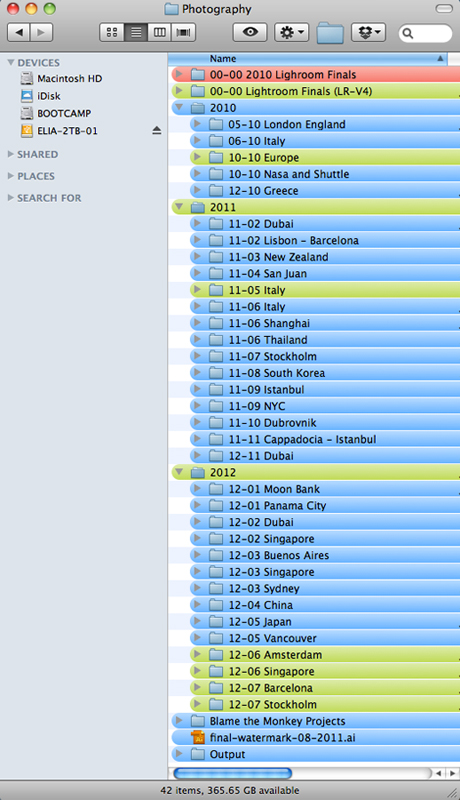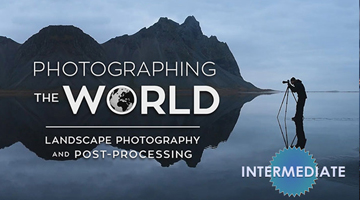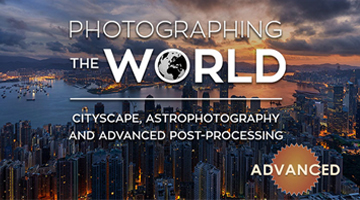Digital Photo Storage For A Full Time Traveling Photographer
As a full time travel photographer, managing hard drive and storage space on the road can be tricky. If you travel and shoot as much as I do, the files are going to add up fast. While it’s typical to have a large storage backup solution at home, my travel schedule doesn’t allow me that luxury.
In fact, I don’t even have a home anymore. My wife and I recently sold all of our possessions in exchange for a location independent life on the road. Since we frequently circle the globe via various airlines, our packed bags don’t have room for large scale hard disk solutions. To make a long story short, my storage backup system must be light, mobile, and reliable.
My current mobile hard drive solution is 2 2tb Western Digital My Passports. Previously I was using 2 1.5tb Seagate GoFlex Drives. Both manufacturers create a good (and reliable) product. Both Seagate and Western Digital both support USB 3.0 which significantly speeds up file transfers.
Dual Hard Drive Backup

Keep in mind that there are many ways to keep your files organized and by no means is my way the only way. The best advice I can give you is to find something simple that makes sense to you. Most importantly, pick a process that you will stick to! If you don’t stay current with your backup procedure then what’s the point, right?
Saying that, I have a really simple system for organizing my files across multiple Lightroom catalogs and I’m always clearing space by deleting unused files. I routinely comb through my catalogues getting rid of anything that I won’t use or don’t need. That way, I can maximize the available storage as my catalogue of photos continues to grow. In the long run this will help keep it contained on as few hard drives as possible.
I also have a quick system for keeping track of modified files that need to be backed up. Since I do all of my backup manually, this method helps me stay efficient. It’s quick, simple, and it’s served my purposes perfectly.
The green folders contain works in progress that require backup. The blue folders are cold and have no activity. They are currently fully backed up and up to date. If I change anything, I flag it green. Simple.
Every few days, depending on my activity, I back up Hard Drive 1 to Hard Drive 2 in order to keep everything fully (and double) backed up. Every few months, depending on how many new shots I accumulate, I purchase a third hard drive, sync it, and ship it to a friend to hold for me. That way if I lose the data on both my mobile drives, I still have a reasonably updated copy somewhere.