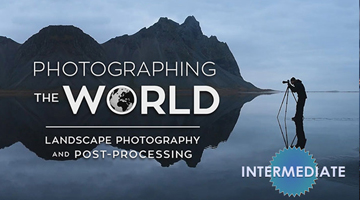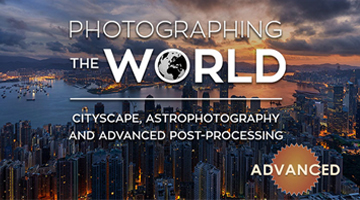There are beautiful sunsets and then there are Santorini sunsets and over the years, the town of Oia has become world famous for them. In fact, thousands of travellers flock to this little Greek Island each season just for the chance to witness this golden spectacle of light. Is it worth it? Most definitely!
Naomi and I had the pleasure of spending 10 days on this enchanting little island with some friends, photographing the sunset each night, and enjoying the charming greek culture, wine, and cuisine. I can honestly say that it only took a few days before I completely fell in love with this place. It’s truly one-of-a-kind.
Technical Mumbo Jumbo
To capture this scene, I used a process I call dynamic blending. Essentially, the technique combines a range of time into a single moment.
This is also the first photo that I’ve processed using the Wacom Cintiq Companion Hybrid and so far, I’m really digging the intuitive and enhanced workflow. This shot was a complicated blend and having the ability to paint directly on screen helped me brush in some very detailed masks. The Hybrid also gave me the added benefit of having two screens to accurately proof the colors. This is a HUGE upgrade to my mobile workflow.
Camera: Nikon D800
Lens: 14-24 f/2.8 (shot at 15mm)
Tripod: RRS TVC-33s / BH-55 Ballhead / RRS L-Plate
ISO: 100 at f/11
2 Exposure Brackets (Sky) / 3 Exposure Brackets (Foreground)
Location: Shot in Oia Santorini, Greece – September 2013 and post-processed in Portland, Oregon – November 2013
Hardware: 15” 2013 Macbook Pro Retina, Wacom Cintiq Companion Hybrid
Software: Lightroom 5, Photoshop CS6, Nik Color Efex Pro 4, Nik Sharpener Pro
Technique: Using traditional painted masks, I combined a sunset sky with a blue hour scene. The sky was shot 15 minutes earlier than the foreground and it’s a blend of 2 exposures.. The foreground (buildings, mountain and water) is a blend of 3 exposure brackets (-1,0,+2) to accurately display the large spectrum of dynamic range. After the blending phase, extra details were brought out using Nik Sharpener Pro and Color Efex Pro.
For a detailed breakdown of how this photo was created, tune into the Google+ Hangout I had with travel photographer Ken Kaminesky and my good friends at Wacom. The breakdown begins at 34:00.