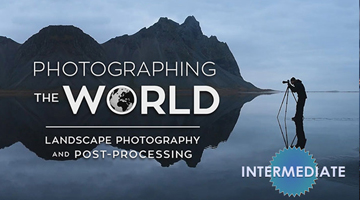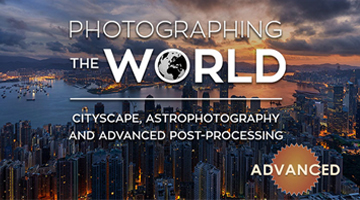A Dynamic Blending and Post-processing Workshop with Elia Locardi
Date: May 24th, 2014 || Location: Wacom HQ (Map) || Time: 10:00 am – 5:00 pm (Check-in from 9:00 am)
From an extraordinary sunset on a quaint Greek Island to the bustling scene of gondolas on the busy Grand Canal in Venice, the memories of our favorite travel experiences are a complex blend of all five senses. The sights, sounds, smells, and feelings coalesce to create our visual memory as perfect “Moments in Time”.
Spend the day with internationally recognized travel photographer Elia Locardi, as he guides you through the traditional in-camera and digital post-processing techniques he uses to capture and translate those Moments in Time into emotional visual scenes.
This hands-on workshop will build upon core photography principles and techniques, and introduce you to powerful post-processing methods in Adobe Photoshop and Lightroom, including Tips for using Wacom devices, Color Calibration and Profiles, Editing in Adobe Camera RAW, Manual Exposure Blending, Nested Layering, Creating Compound Selections, Luminance Masking, Color Correction, Detail Enhancement, Sharpening and Finishing
 This is a classroom environment where students will get to work hands-on with supplied RAW Image files under Elia’s guided instruction. Workshop attendees will get the opportunity to use the full line of Wacom products including, Cintiq HDs, Cintiq Companion Hybrids, and Intuos tablets. Randomly selected participants will win giveaways from Wacom and our other sponsors during the event.
This is a classroom environment where students will get to work hands-on with supplied RAW Image files under Elia’s guided instruction. Workshop attendees will get the opportunity to use the full line of Wacom products including, Cintiq HDs, Cintiq Companion Hybrids, and Intuos tablets. Randomly selected participants will win giveaways from Wacom and our other sponsors during the event.
Full Day Photography Workshop for only $199.
Event Schedule:
Attendee Check-in: 9:00 am – 10:00 am
Morning Instruction: 10:00 am – 1:00 pm
Lunch Break: 1:00 pm – 2:00 pm
Afternoon Instruction: 2:00 pm – 5:00 pm
Some of the topics to be covered:
- Identifying the elements of an engaging photograph
- Translating the 5 senses into a single image
- Understanding essential in-camera techniques
- Introduction and tips for using Wacom devices
- Color Calibration and Color Profile Management
- Maintaining a non-linear Workflow and Lightroom Catalog Organization
- Advanced Dynamic Blending and Post-processing Techniques
- Luminance Masking, Compound Selections, and Nested Layering
- Image cleanup and object removal
- Color correction and enhancing important details
- Targeted sharpening and softening
- Finishing and Exporting
What’s Included:
- 6 Hours of Instruction
- Access to use the full line of Wacom Products
- Chance to win Giveaways from event Sponsors
- Refreshments & Snacks
Suggested Skill Level: Intermediate to Advanced
To gain the most from this workshop, students are suggested to have a basic working knowledge of Adobe Lightroom and be comfortable working with Photoshop Layers, Selection Tools, and Masks.
A Note for Beginners: Beginners are also welcome to attend and will certainly learn from the experience. It is recommended that you familiarize yourself with basic Photoshop and Lightroom tools, including basic layering and masking prior to the event. Feel free to contact me with any questions.
Prizes and Giveaways from other Event Sponsors:

Join us on a Portland Area Photo Walk in the evening following the post-processing Workshop. Full Details can be found on the event page on Google+ or Facebook.
Workshop Registration Form
We're sorry but this workshop has reached the maximum number of participants.