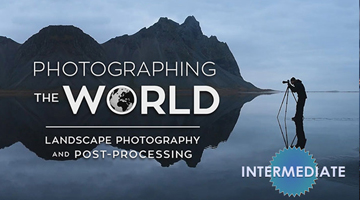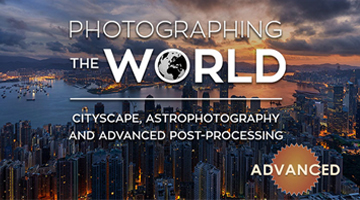texture FTW.
If you check out the before and after for this image, you’ll notice that it’s not the HDR effect that’s making the difference. It’s the focus on texture that’s making the difference.
For the life of me I can’t remember where shot this. All I know is that was somewhere in Tuscany’s Chianti Region in Italy. Our friends were giving us an awesome tour of the surrounding towns and this was one of the stops along the road. My dumb as$ didn’t write it down…
Anyway, I guess the location really isn’t important. The real point to the story is something completely different. — Like a complete noob, I shot the entire town with the the camera in manual focus mode. Since I was using the Nikkor 14-24, shooting at around 14(ish), I didn’t even notice that everything was out of focus. That is, of course, until I started post processing…
So what did I do about it?
Well yea, of course, first I cried like a little school girl… But then I gave Topaz InFocus a try and wow. While it’s not a perfect fix, when you combine it with some other sharpening methods, it really helps the image pop.
I’m including a slightly more detailed description in the Technical Mumbo Jumbo. — Later, when I have more time, I’ll write some tutorials on the specific ways to use each of the pluggins to their full potential. For now, download some demos and give them a try.